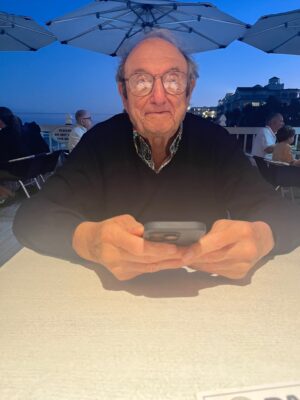
My 91 year old father Saul Feingold (pictured here) is a role model of aging. He looks forward and not backward. He has no regret for what he can no longer do and is thrilled with what he can. He’s lucky and he knows it.
When I asked my dad how old he was when he gave up golf he said he never gave up the game he’d been playing since 1957, he just stopped. Didn’t feel bad, doesn’t miss it, just stopped. It was time and he accepted it.
My dad is enthusiastic about things large and small and exudes optimism. He keeps up with the news, sports, and finance. Most astonishing, after working 67 years in the insurance and financial services business started by my grandfather, he still works and loves it.
Another thing about my dad – he doesn’t hear well. He wears hearing aids and watches the t.v. with no sound, captions only.
So in advance of a last minute trip to Florida to visit him last month, I thought about what could make my dad’s iPhone more accessible for him.
I’m embarrassed to say that I didn’t know how to get captions during a phone call. But knowing Apple’s commitment to accessibility I was pretty certain there was a way to do it.
I sent a note to Meryl Evans, a deaf activist, LinkedIn top voice, and digital marketing and accessibility consultant. I figured she would know and she did.
It took less than a minute to set up the captions to appear every time my father talks on the phone:
- go to Settings
- scroll down to Accessibility
- scroll down to Hearing
- select Live Captions (Beta)
- toggle on Live Captions (you can also toggle on Live Captions in Facetime on that same screen)
There are also Appearance options on the same screen to select or deselect bold, set your preferred reading size, change text and background color, and set how visible the caption button will be when not in use (called idle opacity).
I told my dad about these appearance options but he was so happy with the defaults that we didn’t change anything:
What you did to the phone is absolutely amazing. I’m used to the captions on the television and this is the same thing. Absolutely I wish I had known about it sooner.Saul Feingold after using Live captions (beta) on this iPhone
It’s now been over a month since I set up the captions on my dad’s phone. He’s still loving them. “I use them every day,” he told me recently. “I only wish I had known about them earlier!”
My dad’s experience got me thinking: How can we help older people who would benefit from accessibility learn what’s available. Available for free. On the devices already in their pockets.
This article is about those questions and some possible answers.
Jump to:
Spreading accessibility goodness to people who don’t consider themselves disabled (Questions)
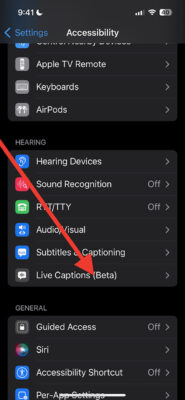
I asked my father if he considered himself disabled, or someone who had a disability, or was deaf. He answered no, no, and no.
When I asked him if he was hard of hearing he said yes. He recognizes that he has trouble hearing, but he doesn’t label it as a disability or think of himself as disabled. Sadly but not surprisingly, he told me he wouldn’t know what accessibility was if I weren’t his daughter.
My questions are these (read my possible answers in the next section):
- How do we get people who need iPhone captions (like Saul Feingold) to check the accessibility settings?
- What messaging is best for people who don’t identify as disabled yet recognize their functional limitations?
- Who can best deliver that messaging to the people who need it?
- How can companies that offer accessibility features tap into the senior market to grow both sales and accessibility awareness?
(There is of course a larger question, beyond the scope of this article, on how to encourage people of all ages to embrace disability, to not be afraid of the word, as the #SayTheWord hashtag encourages. An understanding of disability as simply a part of what it means to be human would both contribute to a greater understanding of the importance of accessibility and help older people immensely.
If ableism wasn’t so rampant across nations and cultures, aging into disability would just be a part of life — a part where digital accessibility can help.)
The questions about expanding the reach of accessibility aren’t limited to Apple’s live caption (beta) feature. On the iPhone alone the “accessibility” menu (found on the settings screen) has 29 options organized by function — vision, hearing physical and motor, speech, and general. (The Zoom feature, for example, is very beneficial to weakened eyesight that often accompanies aging.)
And Apple’s accessibility features span the company’s product line. (An Apple YouTube page offers 49 short videos on a host of accessibility features.)
Of course, Apple is not the only company with accessibility features that benefit older people. Microsoft, long a leader in digital accessibility, has many many features to benefit a senior population who, like my dad, may not identify as disabled. Learn more about Live Captions in Windows 11 here. You can explore all Microsoft’s accessibility features across products here.
Google products too have features that are beneficial to people as they age. Google Live Caption automatically captions speech on Android devices and works with media like videos, podcasts, phone calls, video calls, and audio messages. (As of this writing, call captioning only works on Pixel phones.)
Google, like other companies, has thought about the aging market: See Google Talk with Ashton Applewhite | Addressing Ageism: Building a Better World for All Ages. This talk was introduced by Katie Wainwright, PhD., who wrote a post about the talk on LinkedIn in 2023 where she talks about Google’s work on “research-based age-inclusive design principles and best practices to help products across Google better meet the needs of older adults, and consequently create better products for everyone, regardless of their age or stage in life.”
Good designers and accessibility practitioners everywhere think about making tech work for older people. For example, the Web Accessibility Initiative (WAI) of the World Wide Web Consortium (W3C) has a useful resource titled Older Users and Web Accessibility:Meeting the Needs of Ageing Web Users. See also Age-inclusive UX: Building bridges across generations, by Yasasi Rajapakse.
We need to spread this information too.
There is an entire world of “age tech” now receiving venture money to develop technology specifically geared to the booming market of older adults. It’s a market recently estimated at “around $1 trillion, and it’s on its way to $2 trillion.” [This quote from an article on age-tech titled “How “age tech” is creating opportunities for older adults” .]
Does that market even consider digital accessibility, let alone make it a product selling-point?
Strategies to get more accessibility into the hands of more seniors
Here are some ideas that have been percolating since turning on iPhone captions for my dad. Let’s share others!
- There’s a hashtag for that! When I told author, keynote speaker, and disability justice lawyer Haben Girma about my dad’s captioning story she had a brilliant idea. “Let’s make a video for Tik Tok and other social media,” she said, “and use an engaging hashtag. Everyone knows someone older who could benefit from digital accessibility.”
What a great way to encourage the sharing of accessibility tools, functions, and features with those who may not know what access is or how it can be useful to them.
- Watch Haben’s video, An iPhone Feature Helping Deaf/Hard of Hearing People: Live Captions here, where you’ll also find a transcript.
- Help spread Haben’s hashtag #ShowYourElders to spread the word about accessibility features like live captions on the iPhone.
- Apple Store staff are great messengers! When I recently bought a new iPhone I was, as always, impressed with the in-store team. But when I asked one of the employees whether they routinely mentioned the accessibility features to all purchasers I was told they did not.This would be a great opportunity to spread the word about the features that are free and built into the phone. When I was at the iPhone set-up table with other customers, I shared the live captioning feature (and my dad’s story) with someone who was so grateful to hear about it that he had the staff set it up on his phone before he left the store. I encourage Apple and other technology companies to build accessibility feature awareness into sales team training!
- Let’s make it international! Efforts are underway to develop a UN Convention on the rights of older people, similar to the Convention on the Rights of People with Disabilities. (CRPD). For more on the global effort, check out Strengthening Older People’s Rights: Towards a UN Convention.This is “A resource for promoting dialogue on creating a new UN Convention on the Rights of Older Persons.” The document recognizes the overlap between aging, disability, and other factors in saying: Older men and women age differently and the discrimination that they experience is often multi-dimensional, based not only on age but on other factors, such as gender, ethnic origin, where they live,disability, poverty, sexuality or literacy levels.”
I wish the document had the word “accessibility” in it; hopefully a final Convention will.
- AARP – we need you!. The American Association of Retired Persons is the largest organization of older adults in the United States, with almost 38 million members (and great magazines and other materials sent to them all).Sharing information about digital accessibility is well within the organization’s mission of “advocating for people age 50-plus.”
Digital accessibility is the engine of disability inclusion in the digital world. It is the bridge connecting more than one billion people around the globe with the technology of today. AARP is uniquely suited to drive that engine and build that bridge. I’m dreaming of a column in the AARP magazine focused on the value of accessibility to the over 50 crowd.
Maybe they can start with a feature on the iPhone live captions. I know the perfect senior to highlight.
